AI in Photography: Facts, Stats, and the Future of Visual Storytelling
- Juneffer Binti Sabastian Goh
- Jun 16, 2025
- 3 min read
Artificial Intelligence (AI) has been quietly revolutionizing industries, and photography is no exception. From automatic editing tools to intelligent image recognition, AI is reshaping how photographers shoot, edit, store, and monetize their work. Whether you're a seasoned professional or a smartphone snapper, understanding the growing role of AI in photography can help you stay ahead of the curve.

📸 The Rise of AI in Photography
In the past, photography relied heavily on manual skills — from adjusting exposure and white balance to cropping and retouching. Today, AI-driven tools can automate these processes with impressive accuracy. Apps like Adobe Photoshop's "Generative Fill," Luminar AI, and even your smartphone's camera now use machine learning algorithms to optimize images in real-time.
AI in photography isn't just about editing — it's influencing composition, lighting, subject detection, and even camera hardware.
🔍 Key Statistics

Here are some eye-opening stats that show just how widespread AI is in the photography world:
$1.4 Billion Market Size
As of 2024, the global AI in photography market is valued at over $1.4 billion, and it's projected to exceed $3 billion by 2030. (Source: Allied Market Research)
87% of professional photographers use AI tools
According to a 2023 survey by PetaPixel, 87% of photographers said they use at least one AI-powered feature in their editing workflow.
AI image generators grew by 320% in 2023
Platforms like Midjourney, DALL·E, and Adobe Firefly saw massive growth last year, pushing boundaries on what "photography" means.
Smartphones now use 5+ AI models per shot
Each time you take a photo on a modern smartphone, your device likely runs multiple AI models for scene detection, facial recognition, noise reduction, and background enhancement — all within milliseconds.
🧠 What Can AI Do in Photography?
AI tools can now perform tasks that once took hours or required expensive equipment:

Face and object recognition for easier cataloging and sorting
Background removal and replacement
Sky replacement (turn a cloudy day into a sunset)
Automatic color grading for cinematic looks
Upscaling low-resolution images without visible distortion
Real-time scene optimization in camera apps
AI-generated photo-realistic images that don't require a camera at all
🎨 Ethical and Creative Concerns
With great power comes great responsibility. Many photographers are concerned about the authenticity of AI-edited or AI-generated images. Is an image still a photo if it's 50% computer-generated? The debate is ongoing, especially in journalism, fine arts, and competitions.
The 2023 Sony World Photography Awards stirred controversy when a winning image was revealed to be AI-generated, intentionally submitted by the artist to test the boundaries of photographic integrity.
🛠️ How You Can Use AI Today
If you're curious about integrating AI into your workflow, here are a few tools to try:
Luminar Neo – for AI-powered photo editing
Photoshop (Generative Fill) – for content-aware image modifications
Topaz Labs – for AI-based noise reduction and image upscaling
Remove.bg – for instant background removal
Adobe Firefly / Midjourney – for experimenting with AI-generated visuals
🌐 The Future of Photography Is Hybrid
AI won't replace photographers, but photographers who use AI may replace those who don't. As technology evolves, the most powerful photography will likely come from a hybrid approach: creative human vision enhanced by intelligent machines.
Final Thoughts
AI in photography is not a threat; it's a toolkit. It levels the playing field, boosts productivity, and opens doors for visual storytelling in new dimensions. Embracing AI doesn't mean giving up creativity — it means expanding it.
So, the next time you tap your camera's shutter button, remember: you're not just taking a photo — you're collaborating with AI.
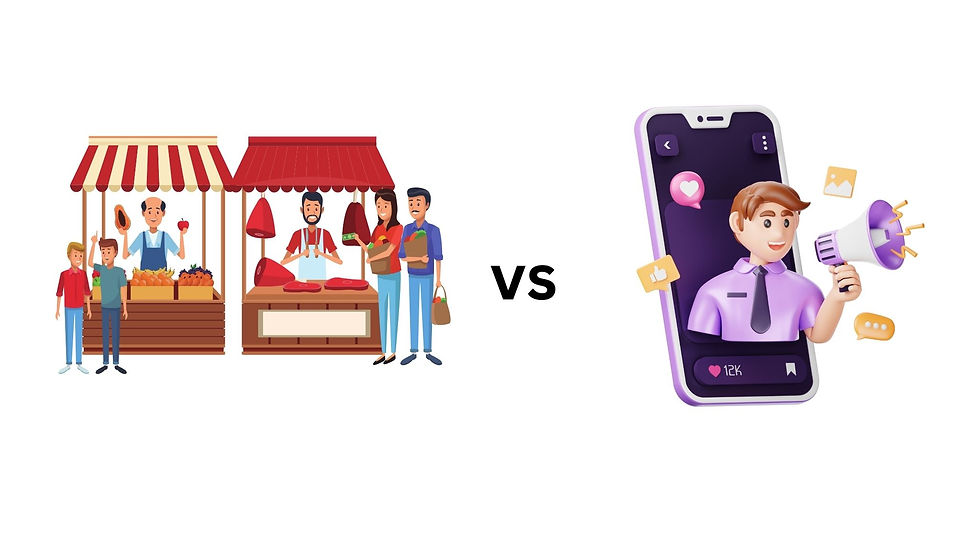


Comments