10 Essential Steps Before Transitioning to AI Photography
- Juneffer Binti Sabastian Goh
- May 30, 2025
- 2 min read


The future of photography isn't human vs. machine—it's fusion. Prepare wisely.
The rise of artificial intelligence in photography isn't a distant future—it's transforming workflows today. From automating tedious edits to generating surreal visuals, AI promises unprecedented speed and creativity. But photographers risk diluted artistry, ethical pitfalls, or wasted investment without preparation.
This transition demands more than just downloading new tools. It requires auditing your craft, respecting foundational skills, and strategically integrating AI as a collaborator, not a crutch. Whether you're a pro streamlining client work or an enthusiast exploring generative art, these 10 essential steps ensure you harness AI's power while protecting what makes your vision human.
Audit Your Workflow & Goals
Identify pain points (e.g., slow editing, inconsistent styles).
Define your purpose: AI suits commercial/stock work better than memory-based photography.
Master Foundational Skills
First, nail composition, lighting, and exposure (AI can't fix fundamental flaws).
Always shoot in RAW for optimal AI processing.
Understand AI's Limits
Editing AI: Enhances real photos (e.g., noise reduction).
Generative AI: Creates images (often struggles with realism, e.g., unnatural hands).
AI fails at contextual accuracy (culture, physics).
Set Ethical Guidelines
Disclose AI use in journalism/documentary work.
Avoid tools trained on unlicensed artwork (prioritize ethically sourced AI like Adobe Firefly).
Back-Up Your Entire Library
Secure originals before AI training/editing (prevents corruption).
Essential for creating "Personal AI Profiles" (e.g., Imagen AI).
Test Free Tools First
Editing: Try Adobe Sensei (Lightroom) or Luminar Neo trials.
Generation: Experiment with CGDream or Midjourney.
Use AI for tedious tasks (culling, batch edits), not creative decisions.
Learn Prompt Engineering
Be specific: "Photorealistic sunset over the Rockies, f/8, Fujifilm Pro 400H simulation" > "Scenic mountain."
Use style keywords (e.g., "Ansel Adams contrast").
Integrate AI Gradually
Start with culling (AfterShoot) or color grading.
Avoid over-reliance on presets to retain a unique style.
Manually refine key shots (e.g., wedding portraits).
Join Communities
Get feedback on AI outputs (e.g., r/AIPhotography).
Stay updated on rapid tool advancements (e.g., Photoshop Generative Fill).
Embrace Experimentation
Expect a learning curve—AI isn't one-click perfection.
Iteratively refine outputs.
Conclusion
"AI won't replace photographers, but photographers using AI will replace those who don't."
AI is a collaborator, not a replacement. Strengthen core skills, adopt ethically, and let AI handle drudgery so you can focus on creativity.
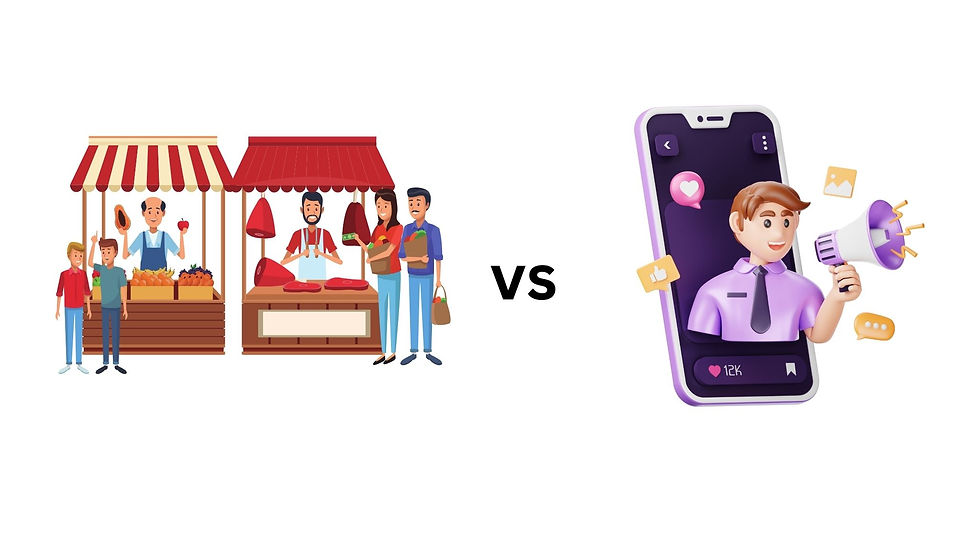


Comments